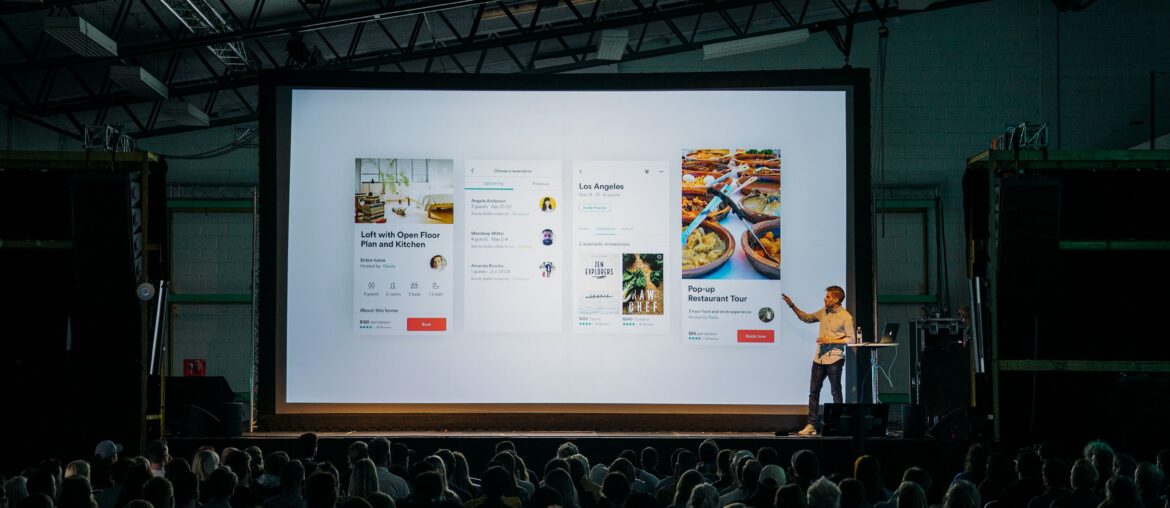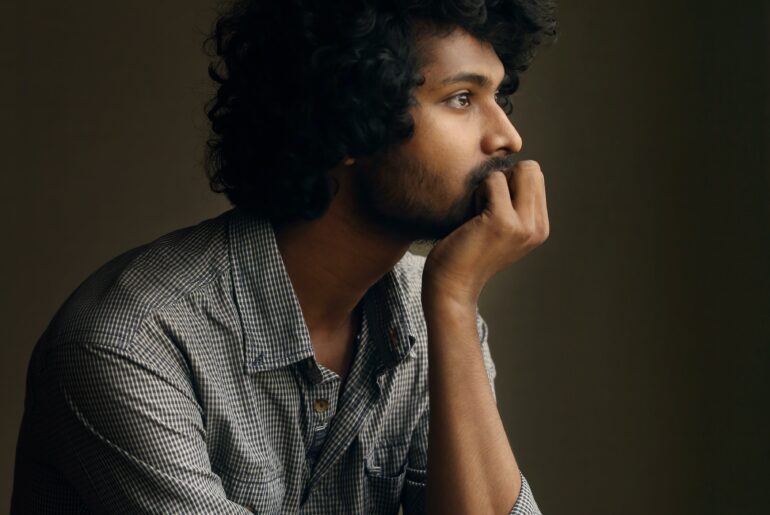If you want to give a public presentation, speak clearly and be confident with your audience, you should start practising every day. However, we don’t always get to practise with a real public, and we often don’t have honest feedback about our performance. If you don’t want to repeat your presentation alone with the mirror, here are five apps and tips that can help you improve your presentation skills and become a great communicator!
Improve your presentation with these apps

1. Improspeak: practice with real people
Improspeak is a new original social platform where you can talk and share your passions in a community of like-minded and unique individuals.
The best way to improve your communication and prepare for an excellent presentation is to practice with different people.
All you need is a webcam, and a microphone and Improspeak will match you with someone based on your shared interests, then the conversation can start.
You could practice your presentation with a peer and get thoughtful feedback about it.
However, the unique feature of Improspeak is its intuitive way to keep moderation: after each chat, you will be able to rate your conversation buddy, so you don’t have to worry about online pervs and bullies.
So if you want to improve your presentation skills while having meaningful conversations with interesting people, Improspeak is the perfect solution for you. Oh and, by the way, it’s free.
2. Speeko: a virtual coach

Speeko works as a public speaking coach for your presentations, meetings and interviews.
You can start by recording your voice and setting a specific goal or category. Speeko gives you instant feedback on your pace, eloquence, filler words, intonation and pausing.
Once you’re done analysing the feedback, the app provides a vast library of core speaking techniques and exercises to practice whenever you want!
3. The Art of Public Speaking: an excellent audio guide
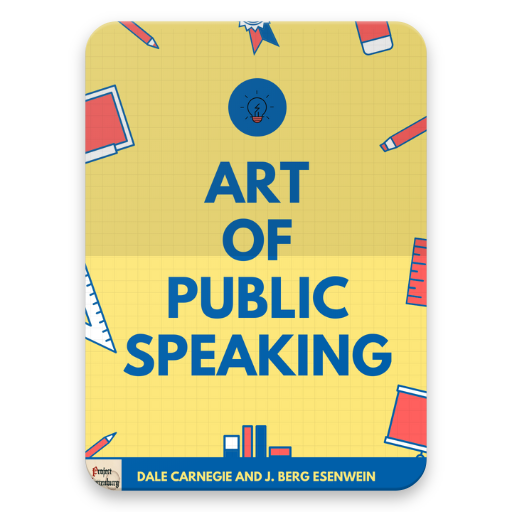
The Art of Public Speaking app contains tips, samples and quotes from great speeches you can use to practice with.
This app also contains the audiobook The Art of Public Speaking by DaleCarnegie, so you can also listen to it and have a complete guide to help you become a great public speaker!
4. Like So: get rid of filler words

Like So works as a speech coach. If you often use filler words, this app gives you an effective way to control your verbal habits, repetitions and practise speaking articulately, providing a real-time speech analysis with all of your metrics.
This app has two modalities:
FreeStyle – you have your own open mic where you can say whatever you like and check your exposition.
TalkAbout – it’s a conversation game to improve your improvisation skills by speaking on the fly about a given topic.
Choose the modality that fits you best, and have fun!
5. Samsung #BeFearless: practice in different settings

Samsung BeFearless is a self-training VR program to practice public speaking.
It helps you improve your public speaking skills through a VR device that simulates public and environmental noises.
On Samsung BeFearless, you can choose three different settings: School, Business and Daily Life.
Each set has four levels of difficulty, where you can pick three different topics. To pass a level, you have to complete and pass specific tasks based on given criteria.
Practice with a virtual audience, realistic distractions and sounds, learn how to control your stage anxiety and become a fearless public speaker!
Tips for a clear presentation

To have a good presentation, you should remember that the ultimate goal is to capture attention from your public. Here is how you can succeed:
- The slides are just a support for your speech
Remember that the focus should be on you and your exposition, you don’t have to write everything in the slides, and indeed, you don’t have to read every sentence on them! The slides work as visual support for the public to follow your speech, not as a script for you to read.
- Use images and infographics
Listening to statistics and data reports can be tedious, so make your public interested with some graphics to support your data analysis. You can also use infographics to explain concepts intuitively and immediately.
- Clean space and clear sentences
Less is more. Have you ever seen an Apple spot? They’re masters of simplicity, and you should look up to that example. You don’t need elaborate sentences, colourful pages and a lot of stuff to capture your audience, your content will!
- Choose a coherent layout for every slide
You want your presentation to be clear and coherent in the aesthetic you pick. You can use websites like Canva to select a complete layout and personalise your slides. Choose an appropriate style for the occasion. Canva also gives you different sections, from “professional presentations” to “artistic” ones.
- Prepare answers for possible questions
After your presentation, you should give space for questions and further discussions with your audience. Don’t panic! You should be able to individuate possible questions after your speech based on the data or the topic you’re presenting. Practice your answers in advance so You’ll be perfectly ready for every doubt!
If you want to practice presentation in person
If you want to become the perfect public speaker and are ready to practice with the public, you should consider joining some public events organisations in your city. Here’s what you can look for:
1. Toastmasters

Toastmasters is an International organisation that teaches public speaking and leadership skills.
The organisation is structured in worldwide clubs you can join, each one has about 20 members, and they usually meet once a week.
Every club is unique, so you can attend different ones to find the club that fits your needs.
Once you join a club, you will be assisted by a mentor that will guide you in your learning path and help you become a perfect public speaker!
2. TEDx Talk
TEDx is a non-profit event organisation that can give you a spot for having a short public talk focused on inspiring ideas and personal stories.
With an English Tedx Talk, you can cover a wide range of subjects. Your speech will usually be a 15-20 minutes performance, and this is a great chance to practice your presentation skills while inspiring a community with your ideas.
More or less, every major city has a Tedx group. You can contact them to participate in the next event as a public speaker.
In conclusion
These are the most useful apps and tips to improve your presentation skills. Now it’s your turn! Choose the app that fits you better, and remember to practice as much as possible.